I recently used this page as inspiration for a themed retrospective: https://melsatar.blog/2019/11/07/the-8-software-process-development-wastes/
Common group chat etiquettes
- OWN YOUR NOTIFICATIONS. Each person needs to be in charge of his/her own notifications. What information is necessary? Filter out things that aren’t useful to you, as well as your push notifications. Your team can’t do this for you.
- SEGMENT TOPICS INTO DIFFERENT CHANNELS. Keep your conversation topics organized into different channels so your chats are focused. Only join channels that you really need or want to see.
- THREAD CONVERSATIONS. To help keep topics within a channel organized and easy to find, thread your conversations whenever possible.
- TAG SPECIFIC PEOPLE. If you want someone in particular to see the conversation, tag them (usually done with the “@” symbol. i.e., “@Dave Do you need anything for tomorrow’s newsletter?”)
- LINK TO INFORMATION. If you’re referencing information in your message, make it easy for your team and send them a link to the file/channel/website/trello card you’re talking about. Include anything that will help move the conversation forward.
- PROVIDE CONTEXT. Be specific about what you need and give context. Since group chat can be so fast pace, some people start their sentences mid-thought. This makes sense to them at the time, but the rest of the team doesn’t have the benefit of the full thought and the information will appear random.
- USE FULL SENTENCES. Take the time to write out full thoughts. This makes context and meaning easier to read.
- BE TRANSPARENT. This, of course, depends on the specific team – but most remote teams value transparency over silos. So when in doubt, post publicly. Chances are you’ll get a faster answer to your question, and someone else was probably wondering the same thing.
- ARCHIVE CHANNELS. Channels will start and stop naturally. Go through and clean them up every once in a while. Archive topics that are no longer being used. Consolidate channels that have become similar.
- EDIT, DON’T REWRITE. If you got something wrong in a message you sent, instead of rewriting it, consider editing it instead. This helps cut down on the number of messages coming through.
- USE EMOTICONS. Instead of asking people to respond with a message, consider using emoticons as answers instead. For example, if you are asking yes/no questions, ask people to respond with a thumbs-up or thumbs-down symbol. This reduces the number of messages being sent and makes answers visual.
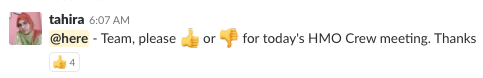
- DON’T SEND FASTER THAN YOU RECEIVE. If you’re engaged in a back and forth conversation with someone, be conscious of your typing speed. Typing too fast can be analogous to talking over someone.
- LEARN TO TYPE FASTER. Many remote teams communicate via the written word, If you’re a slow typer, do your team a favor and learn to type faster.
- DON’T USE CHAT TO WORK OUT CONFLICT. Inevitably in any group, there will be conflict. And working out via the written word is probably the worst way to handle it. When things start to get heated, go eface-to-eface (or face-to-face if you can).
- CREATE A TEAM AGREEMENT. Define and revisit your group chat etiquette in a team agreement.
