Duncan Maddox created this quiz about the new Scrum Guide.
The Scrum Accountability Game – How to evaluate the accountabilities in Scrum
In this blog, we want to share with you how to play the ‘Scrum Accountability Game’ in a virtual setting and I’ll also be sharing our Mural template that you can use.
https://www.scrum.org/resources/blog/scrum-accountability-game-how-evaluate-accountabilities-scrum
8 Sprint Retrospective Games for Remote & Hybrid Teams
Donkey Kong Retrospective
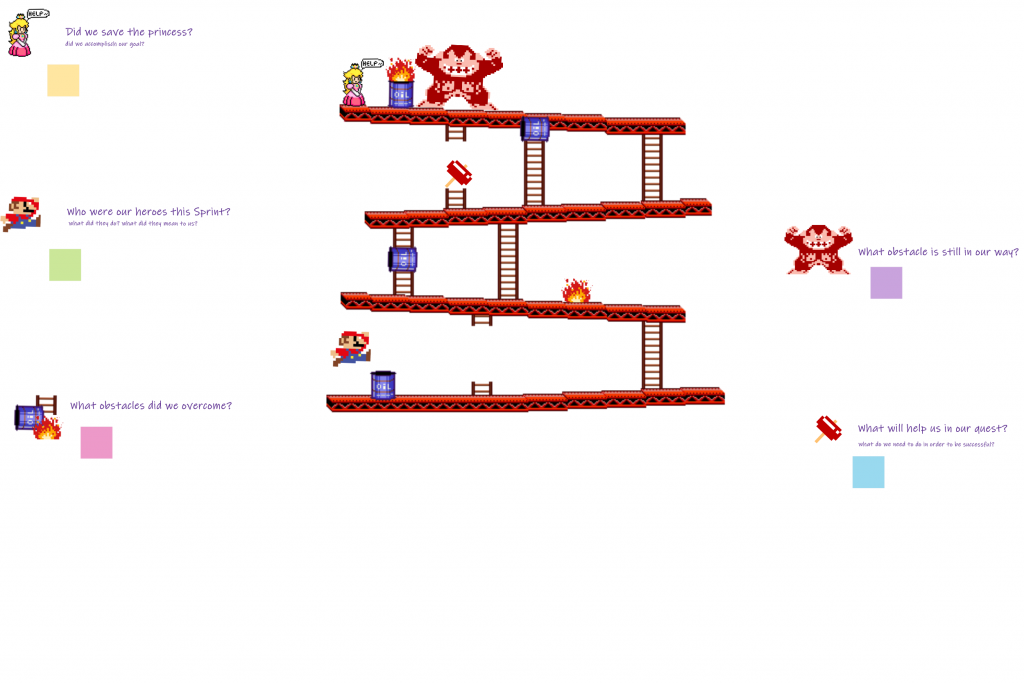
Today I had another simple and fun retro, this time I themed it using the classic Donkey Kong/Mario.
Here are the steps in which I facilitated it:
- I invited everyone to open the whiteboard. While everybody was doing so, a nice discussion started about the game itself (old donkey kong) and what everybody’s first gaming experience was (gameboy, amiga, sega, nes, etc). So I gave it a couple of minutes to set the mood.
- people started playing on the board by moving mario and the flames/barrels 😂 (tip, make sure to lock the level-background, via right click)
- I invited everyone to take about 10 minutes to come up with items for all of the questions and stick them on the board
- To signal the timebox was almost over, I started this tune in the background: https://www.youtube.com/watch?v=cttPiwzcKnc
- together we walked the board, whenever we identified improvements I already summarized them on stickies and moved those to the last section.
- during the “What obstacles did we overcome?” section, I added an additional question “what did we learn from this”, this helped us identify some additional improvements we could make
- I closed the session by asking anyone to recommend a game which we could play as a team together next week, and ended up scheduling a lunch session to play Among Us together
I stole the idea from here 😇: https://medium.com/@dougidle/the-donkey-kong-sprint-retrospective-983b4ae3bb42
Retropoly
Retropoly is a game to be played during retrospective meetings of Agile teams. It is based on the Monopoly game concept. It is mainly designed for Scrum teams, but it is suitable with minor adjustments for any other Agile methodology. The game is basically a fun, yet practical, tool to apply the twelfth principle of Agile manifesto: https://www.agilepractice.eu/retropoly/
Reinvent Your Test Strategy By RiskStorming With TestSphere
Did a nice session last week by creating a Whiteboard in which we create the following columns:
- Quality Aspects
- Shortlisted Quality Aspects(Only 6)
- List down the risk associated with each quality aspect
- Impact x Likelihood
- Risk Response (Mitigation Strategy)
Stole the idea from here: https://www.ministryoftesting.com/testsphere/riskstorming
Library of facilitation techniques
I came across this page where you can find a lot of energizers, games and other facilitation techniques: https://www.sessionlab.com/library/energiser
Openspace Concept
Open Spaces give attendees the opportunity to talk about anything they’d like. A person might suggest a topic they want to learn about, or one they feel like they can help others with. The topics range widely, from highly technical, to pure culture, to board games for networking. Open space is the simplest meeting format that could possibly work .It is based on (un)common sense of what people do naturally in productive meetings.
Principles (from Wikipedia on Open_Space_Technology):
While the mechanics of Open Space provide a simple means to self-organize, it is the underlying principles that make it effective both for meetings and as a guidepost for individual and collective effectiveness.
The Law of mobility — a foot of passion and a foot of responsibility — expresses the core idea of taking responsibility for what you love. In practical terms, the law says that if you’re neither contributing nor getting value where you are, use your two feet (or available form of mobility) and go somewhere where you can. It is also a reminder to stand up for your passion.
From the law flow four principles:
- Whoever comes is the right people
- Whatever happens is the only thing that could have
- Whenever it starts is the right time
- When it’s over, it’s over
The open space rallying cry is:
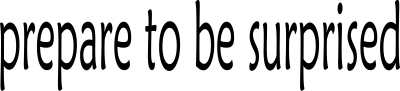
Open Space Mechanics
Since the meeting is supposed to be self-organizing, the conveners put their energy not in running the meeting but creating a setting that gets everyone’s creative energy flowing.
Opening:
- Show the timeline, how the event breaks down into Opening, Marketplace of ideas, Break-out sessions, Closing.
- Sponsor introduces the theme. Briefly. One or two minutes max. Long openings drain the energy of the meeting quickly. Get participants to work ASAP.
- Facilitators introduce the principles and the format. Explain how the marketplace of ideas works.
Dan Maher has a slidedeck to help explain how the open spaces work.
Marketplace of ideas:
- Participants write ‘issues’ on pieces of paper. Preferably with bold markers, so they are easy to read from a distance.
- Participants choose a timeslot for their topic on the agenda wall.
- One by one, participants explain their issue to the others, with the aim of drawing the right people to their break-out-session.
Break-out sessions: Once people do not come up with new issues (wait a little bit, and ask ‘are we done?’. I find the silence that often happens at the beginning and end of the marketplace the scariest. However, this silence seems to be very productive.
You may ask people to put their name on sessions they want to attend. More than one session per slot is OK… (law of mobility ![]() ). This gives conveners an idea of how busy their session is going to be. It gives participants an image of how the break-out session is going.
). This gives conveners an idea of how busy their session is going to be. It gives participants an image of how the break-out session is going.
People may shuffle sessions around, or merge sessions as they are deciding where to go. Have a wiki where people can record outcomes of sessions, or provide paper forms for note-taking during sessions (recording who attended, a summary of the session and outcomes/questions for further work) that you can collect into a ‘book of proceedings’.
The facilitators’ role in this bit of the conference is to answer questions, and make sure everyone has the materials they need to run their break-out session. They do not (in principle) intervene in the sessions – the participants are supposed to self-organize.
Closing: Have everyone back in the circle. A simple and effective way to close is to have the participants pass a ‘talking stick’ around, and let them (briefly, e.g. in a sentence or a word) say what they feel about the day.
Bumblebees and butterflies: Bumblebees internalize the law of mobility quickly, and constantly flit from meeting to meeting, pollinating, cross-fertilizing, and adding richness and variety.
Butterflies may never get into any meeting. They are focal points of quiet and beauty. If you watch them, every once in a while you’ll see them engage in conversation. Those conversations often are significant.
(copied from https://devopsdays.org/open-space-format/)
Asguardians of Agility #PeopleFirst
I recently met Christopher Stone, who created a lot of interesting videos. You can find them here: https://www.youtube.com/channel/UCPkaxYqvk9rWDMo2KqKg0xQ/videos
Common group chat etiquettes
- OWN YOUR NOTIFICATIONS. Each person needs to be in charge of his/her own notifications. What information is necessary? Filter out things that aren’t useful to you, as well as your push notifications. Your team can’t do this for you.
- SEGMENT TOPICS INTO DIFFERENT CHANNELS. Keep your conversation topics organized into different channels so your chats are focused. Only join channels that you really need or want to see.
- THREAD CONVERSATIONS. To help keep topics within a channel organized and easy to find, thread your conversations whenever possible.
- TAG SPECIFIC PEOPLE. If you want someone in particular to see the conversation, tag them (usually done with the “@” symbol. i.e., “@Dave Do you need anything for tomorrow’s newsletter?”)
- LINK TO INFORMATION. If you’re referencing information in your message, make it easy for your team and send them a link to the file/channel/website/trello card you’re talking about. Include anything that will help move the conversation forward.
- PROVIDE CONTEXT. Be specific about what you need and give context. Since group chat can be so fast pace, some people start their sentences mid-thought. This makes sense to them at the time, but the rest of the team doesn’t have the benefit of the full thought and the information will appear random.
- USE FULL SENTENCES. Take the time to write out full thoughts. This makes context and meaning easier to read.
- BE TRANSPARENT. This, of course, depends on the specific team – but most remote teams value transparency over silos. So when in doubt, post publicly. Chances are you’ll get a faster answer to your question, and someone else was probably wondering the same thing.
- ARCHIVE CHANNELS. Channels will start and stop naturally. Go through and clean them up every once in a while. Archive topics that are no longer being used. Consolidate channels that have become similar.
- EDIT, DON’T REWRITE. If you got something wrong in a message you sent, instead of rewriting it, consider editing it instead. This helps cut down on the number of messages coming through.
- USE EMOTICONS. Instead of asking people to respond with a message, consider using emoticons as answers instead. For example, if you are asking yes/no questions, ask people to respond with a thumbs-up or thumbs-down symbol. This reduces the number of messages being sent and makes answers visual.
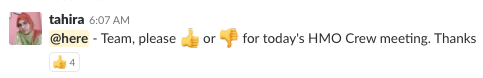
- DON’T SEND FASTER THAN YOU RECEIVE. If you’re engaged in a back and forth conversation with someone, be conscious of your typing speed. Typing too fast can be analogous to talking over someone.
- LEARN TO TYPE FASTER. Many remote teams communicate via the written word, If you’re a slow typer, do your team a favor and learn to type faster.
- DON’T USE CHAT TO WORK OUT CONFLICT. Inevitably in any group, there will be conflict. And working out via the written word is probably the worst way to handle it. When things start to get heated, go eface-to-eface (or face-to-face if you can).
- CREATE A TEAM AGREEMENT. Define and revisit your group chat etiquette in a team agreement.
